 Full-color Touch controller (Aluminum version) Full-color Touch controller (Aluminum version)

Summary
Five key touch controller is wireless small volume controller which newly introduced by our company, touch remote control adopts high precision capacitance touch control technology, you can select the color you need by one button. It is convenient and easy. It is used for controlling a variety of lamp whose source of light is LED. For instance, point source of light, flexible light strip, wall washer lamp, glass wall light etc. It has many advantages such as convenient to connect, easy to use and others. According to the actual need of customers, it can carry out jumpy changing, gradual changing, strobe flash and other effects of change.
Technical Parameters
Controller
working temperature: -20-60℃
supply voltage: DC12V-24V
output: 3 channels
connection mode: common anode
external dimension: L84 Χ W64 Χ H23mm
packing size: L200 Χ W146 Χ H36mm
net weight: 78g
gross weight: 200g
static power consumption: <1W
output current: <5A (each channel)
output power: 12V:<180W, 24V:<360W
Touch Remote Control
working temperature: -20-60℃
power supply mode: AAA * 3
supply voltage: 1.5V * 3
transmission frequency: 433.92 Mhz
standby power consumption: 0.015mW
standby current: 3uA
working current: 200uA
emission current: 10mA
remote distance: about 30m
standby time: 6 months
remote control weight: 85g
External Dimension (mm)
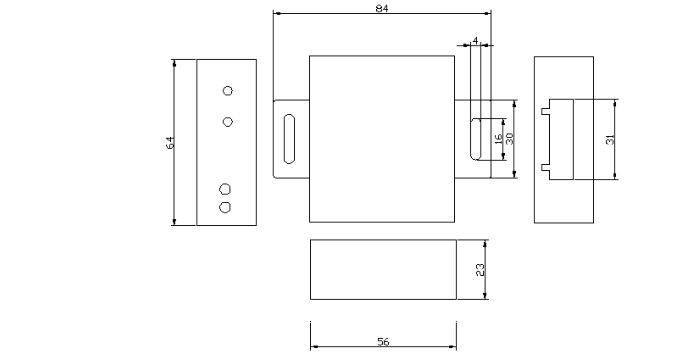
Control Descriptions
Button indicator descriptions

1. Power: power indicator, it lights when connected with external power supply;
2. Signal: RF signal indicator, it flashes when receiving correct remote control signal;
3. Match: match code and clear code key, clear code: hold the key power on, clear code all the same type of remote control can be remote control. Match code: Press the key during work process, it executes match code operation , after matching code, only the remote control with the same address code can be used for controlling;
4. Function: on/off and mode key, long press the button, you can turn on/off the output of controller, short press the button, you can switch the mode;
Terminals description
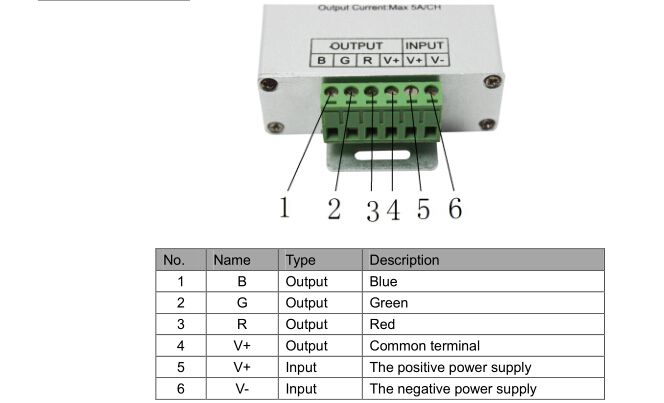
Direction for use
1. Direction for use of remote control:
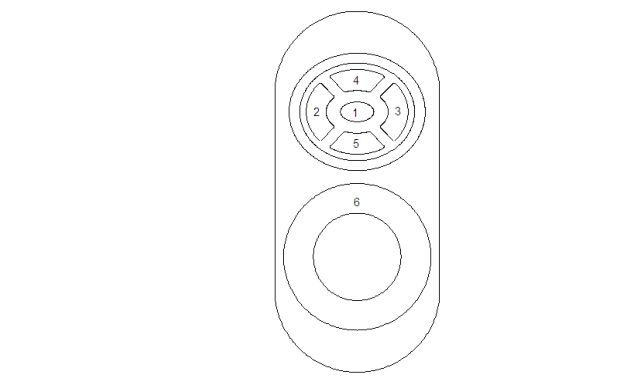
(1) on/off key: you can turn on/off controller output at any state;
(2) mode key: under switch is turned on, it is used for switching mode of controller;
(3) white light switch key, it is used for switching white light and full-color;
(4) brightness/ speed increase key, you can adjust brightness in static mode (25 levels), you can adjust speed in dynamic mode (100 levels);
(5) brightness/ speed reduce key, you can adjust brightness in static mode (25 levels), you can adjust speed in dynamic mode (100 levels);
(6) color ring, static mode selection key, up to 55 touch points. It is useding for selecting the color indicated by current color ring.
Power supply management: stop to use the remote more than 15-20s, the remote control will enter the standby state, to extend the battery life. Color ring can not be used at this time, slightly shake once, then the remote will come back to the normal working state.
2. The standard change functions are as shown in the following table:

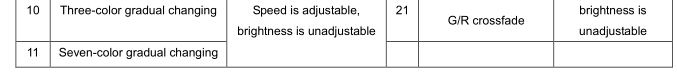
Typical Application

Remarks:
1. Connect the load wire at first, following by the power wire; Please ensure short circuit can not occur between connecting wire before you turn on the power;
2. Power supply voltage range is DC12~24V, more than voltage range maybe burn out the controller.
3. When not use touch remote control for long time, we suggest you to take down the batteries.
|
